Contacts & Groups
Group creation
- 1 - To create a contact group, go to the main menu of your dashboard and click on Contacts
- 2 - Then click on "New Group" and you will see a form as shown below

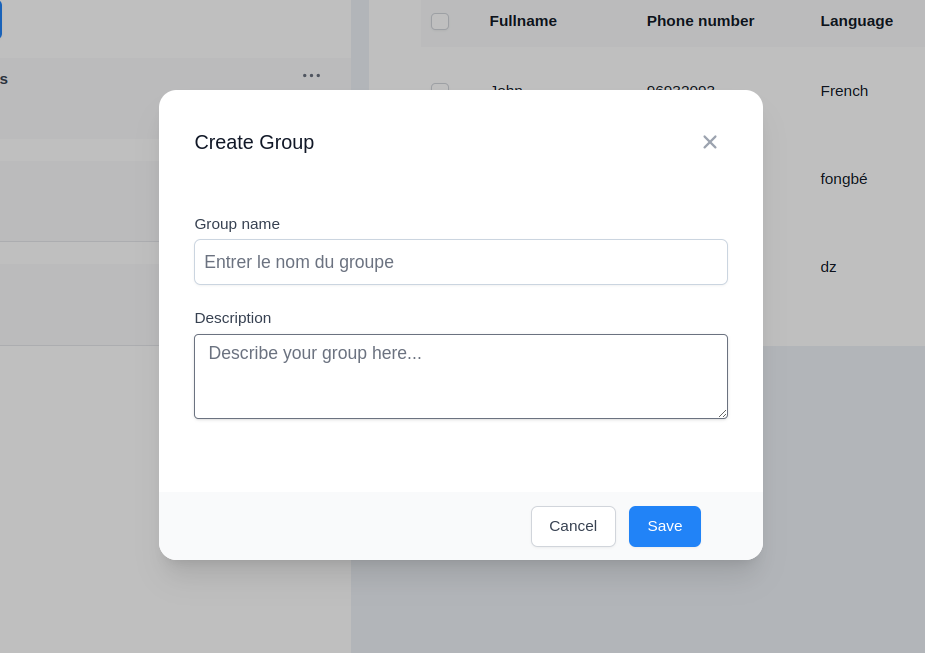
- 3 - Fill in the boxes with the detailed information of the new group, i.e. name and description.
- 4 - When you are finished, click on the "Save" button
- 5 - You will receive a notification: "The group has been successfully added."