Contacts & Groups
Group modification
- 1 - To change the information of a registered group, click on the three horizontal dots
- 2 - Select "Edit" and you will see a form like the one shown below

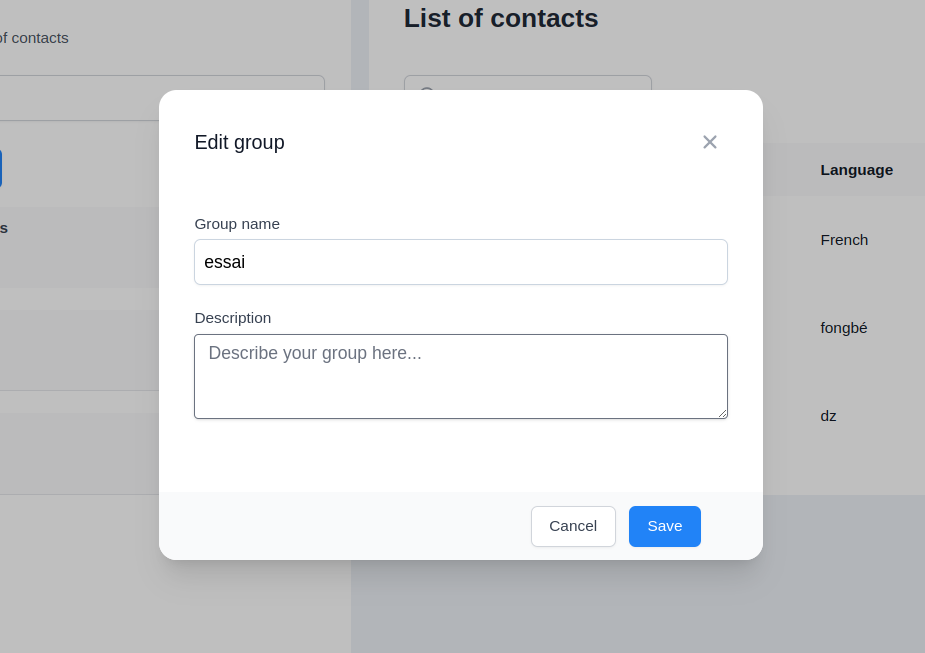
- 3 - Modify the information by bringing the sections of the boxes you want to update
- 4 - When finished, click on the "Save" button
- 5 - You will receive a notification "The group has been successfully modified".